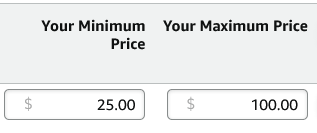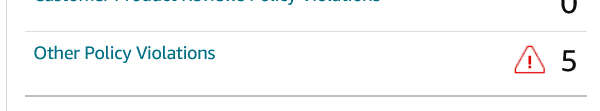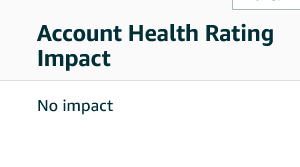Amazon “High pricing errors”: Why they happen (and how to fix them)
Everything there is to know about Amazon suspending listings for being priced “too high.”
It all starts with an email from Amazon…
The email reads:
““We have detected potential pricing errors in your Amazon.com product listings. We have deactivated the listings mentioned at the bottom of this message to prevent any negative customer experience.”
Then you go to Seller Central, and find your listing has in fact been deactivated.
You just got hit with a dreaded “high pricing error.” Amazon considers your price too high, “unfair,” and is forcing you to lower your price.
Why do high pricing errors happen?
Amazon’s claim is that they regulate high prices as a way to protect customers. Their official line is that putting a cap on how high you can price an item prevents a customer from being “misled” or having a “negative customer experience.”
Amazon goes deeper on this in their “fair pricing policy”:
“Pricing practices that harm customer trust include, but are not limited to:
- Setting a reference price on a product or service that misleads customers;
- Setting a price on a product or service that is significantly higher than recent prices offered on or off Amazon;
- Selling multiple units of a product for more per unit than that of a single unit of the same product;
- Setting a shipping fee on a product that is excessive. Amazon considers current public carrier rates, reasonable handling charges, as well as buyer perception when determining whether a shipping price violated our fair pricing policy.”
This leaves a lot of questions, so let’s explore deeper…
How does Amazon define what price is too high?
There’s two answers to this:
- A price that’s above the max price you have set for that SKU inside Seller Central.
- A price that violates their (secretive) “fair pricing policy.”
First, a high pricing error gets triggered if you set a price that goes outside the “minimum” and “maximum” price values sellers can set for each item inside Seller Central.
High pricing errors wouldn’t be so challenging if all sellers had to do was keep their price within these parameters. That would be too easy. But there’s another way pricing errors get triggered, that is much harder to navigate…
Which brings us to the second “high pricing error” trigger: Amazon has a secret price for most items (not all), that their algorithms have determined is the maximum “fair” price. If you price above this (again, secret) price, Amazon deactivates your listing.
Even this would be simple to navigate if Amazon simply published what it considers a “fair” price next to every item you have listed in Seller Central. But Amazon doesn’t reveal what it considers the fair market price for anything. Sellers are left to guess.
And if you guess wrong? You get a high pricing error, and your listing is deactivated.
How specifically does Amazon determine what price is “fair”?
Specifically, Amazon says:
“Amazon regularly monitors the prices of items on our stores, including shipping costs, and compares them with other prices available to our customers.”
I’ve seen screenshots of chats with Amazon support where they explicitly state that eBay is one of the sites they monitor.
What we can glean is that Amazon monitors all the major platforms open to third party sellers, and makes a determination based on what patterns it gathers.
This is the reason you don’t often see high pricing errors for slow-selling (aka “long tail”) inventory. Amazon doesn’t have enough data to determine a “fair” price.
How do you avoid high pricing errors?
To recap the above, you can reduce the risk in two ways:
- Set min/max prices for every SKU in your inventory, and keep your prices in that range.
- Cross your fingers.
Personally, I’m not going to advise setting conservative prices just to avoid high pricing errors. It’s not conclusive that they have any true negative impact on your account. And in some categories where value on rarer items is extremely subjective (like books), it’s just not realistic to avoid high pricing errors 100% of the time.
Will high pricing errors get you in trouble with Amazon?
Technically speaking, they show up as a “policy violation” on your Account Health page.
But when you click over to review, they are labeled by Amazon as “Account Health Rating Impact: No impact.”
So is this a case of “no harm, no foul”? It appears that way, but we can’t be totally certain.
Amazon does claim that sellers may have their accounts shut down if they repeatedly trigger a high pricing error.
Here is a quote from Amazon’s “Marketplace Fair Pricing Policy”:
“If we see pricing practices on a store offer that harms customer trust, Amazon can remove the Featured Offer, remove the offer, suspend the ship option, or in serious or repeated cases suspend or terminate selling privileges.”
Personally, I’ve never heard of a seller having their account shut down over this. But it can’t be ruled out that it has happened.
Are there other potential negative consequences of high pricing errors?
Amazon can act in mysterious ways. Their lack of transparency around their algorithms means we can’t know for sure that frequent high pricing errors don’t quietly impact things such as a seller’s ability to win the Buy Box.
Ever see a competing seller win the Buy Box with a worse feedback score than you, a higher price, and an offer in worse condition? It happens And we can’t begin to theorize about all the data points Amazon’s algorithm uses to make its decisions. We can’t rule out that seemingly harmless metrics like frequency of high pricing errors could contribute.
How to fix high pricing errors
When you get an email that you have inventory that’s been deactivated, head over to Seller Central and lower your price.
Note that Amazon is going to try and tell you what price it thinks you should set, but that is not the true maximum price. You’ll only learn that from some trial and error.
The way I do it: I inch my price down slowly, a dollar or two (or five) at a time, until Amazon accepts my price.
This process is tedious, because Amazon won’t tell you right away if it “accepts” your price. You’ll simply get another email a few minutes later telling you that your item has been deactivated, again. Repeat until the price “takes.” Like I said, it’s tedious.
Another trick that seems to have an impact is to slightly tweak your min/max prices with every price update. I don’t know why this helps, but it seems to.
First line of defense: Your automated repricer
If you’re like most sellers, you’re using some automated repricing tool (or Amazon’s built-in repricer).
Ensuring your repricer respects the min/max prices is the simplest way to prevent many (but not all) high pricing errors.
Your repricer should offer a simple way for you to honor the min/max prices for all your SKUs.
An example from NeuroPrice (the repricing tool I founded in 2023), where you can do this with one click:
Takeaways
- High pricing errors are an “account health” issue.
- High pricing errors probably won’t get you in trouble with Amazon (but it can’t be ruled out).
- There’s no way to immunize yourself against the possibility of a high pricing error, but there are some basic preventive measures.
- Make sure your repricing tool is respecting min/max price boundaries (and if it doesn’t, switch repricers immediately).
-Peter Valley
Peter Valley is a 15+ year Amazon seller, the founder of NeuroPrice, and creator of the website FBA Mastery.com